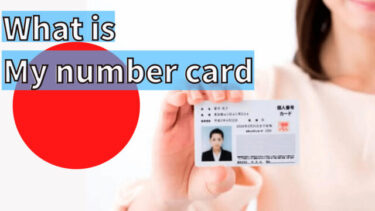In this article, I will teach you how to apply for My Number Card online on your smartphone. My number card is very convenient, so I highly recommend making it. Please take a look to the end.
- 1 What is “My number card”?
- 2 There are 4 types of application methods
- 3
- 4 How to apply for My Number Card
- 4.1 Click here for an explanation on Youtube.
- 4.2 What you need to apply
- 4.3 Application procedure
- 4.4 Application completed
- 4.5 Number of days required to receive My Number Card.
- 4.6 What to bring to receive my number card
- 5 Summary
What is “My number card”?

My Number Card is a public card issued by the Japanese government.
Anyone who has a residence card in Japan can have it.
On the official website of the Government of Japan, it is called Individual number card in English.

The material is plastic, and there is a photo of the face, and an IC chip is inside.
The card made of paper is a temporary card.
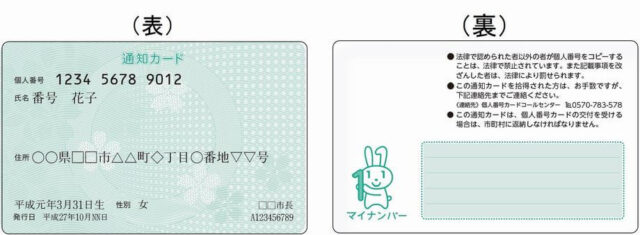
This card is a temporary card.
The Japanese name is “Tsuuchi card”(つうちかーど) and the English translation name is Notification card.
This was abolished on May 25, 2020.
All you can do with this card is to know your My Number.
It cannot be used for administrative procedures and cannot be used as an ID card.
The material is paper, there is no face photo, and no IC chip is included.
If you are new to Japan, a paper with your My Number will be mailed to you, but this card will not be issued.
Benefits of making My number card.

I have listed what you can do with My Number Card.
- Can be used as a public ID card
- Documents such as resident’s card can be issued at convenience stores
- Some administrative procedures such as tax returns can be done with a smartphone
- Can be used as a health insurance card when going to a medical institution
It will be available as a driver’s license in 2025.
It is highly recommended to make a My Number Card because you can save time for various application procedures.
What is My Number Card? My Number Card is a public card issued by the Japanese government.Anyone who has a residence[…]
What is “My number card”? The dedicated My Number card is a public card issued by the Japanese government. […]
There are 4 types of application methods
Application on smartphone

Access the website with your smartphone and enter the required information.
The photo used for My Number Card is taken with a smartphone.
This article will explain this method later.
Application on a personal computer

The procedure is almost the same as applying on a smartphone.
The photo may be taken with a digital camera.
Application by mail

Fill in the required items on the paper (called koufu shinseisyo) sent when you get your address in Japan and send it.
Application with ID photo machine

This machine that you sometimes see when you live in Japan.
This is for taking pictures for public use.
For example, resumes, driver’s licenses, passports, etc.
You can now apply for a My Number Card.
Not all machines can be used for the application.
Only machines with this My Number character and a QR code reader can apply for the My Number card.
All you need is a Koufu shinseisho.
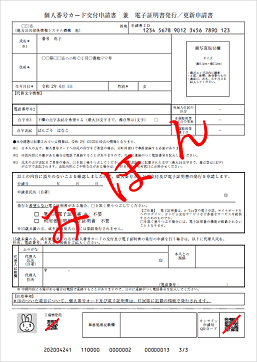
I am not sure if other languages could be used for the application, if you know please let us know and comment down below.
How to apply for My Number Card
Click here for an explanation on Youtube.
I will teach you how to apply for My Number Card on your smartphone.
If you want to watch the video rather than the text, please watch the video uploaded on YouTube.
What you need to apply
You will need these items to apply.
- Smartphone
- 個人番号カード交付申請書(My number card application form)
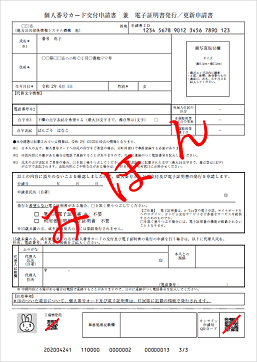
This application should have been mailed by the government when you first got your address in Japan. If you came to Japan before May 25, 2020, a notification card is attached to this paper.
Application procedure

STEP.1 To confirm terms of agreement
Go to the site for applying for My Number Card.
There are two checkboxes.
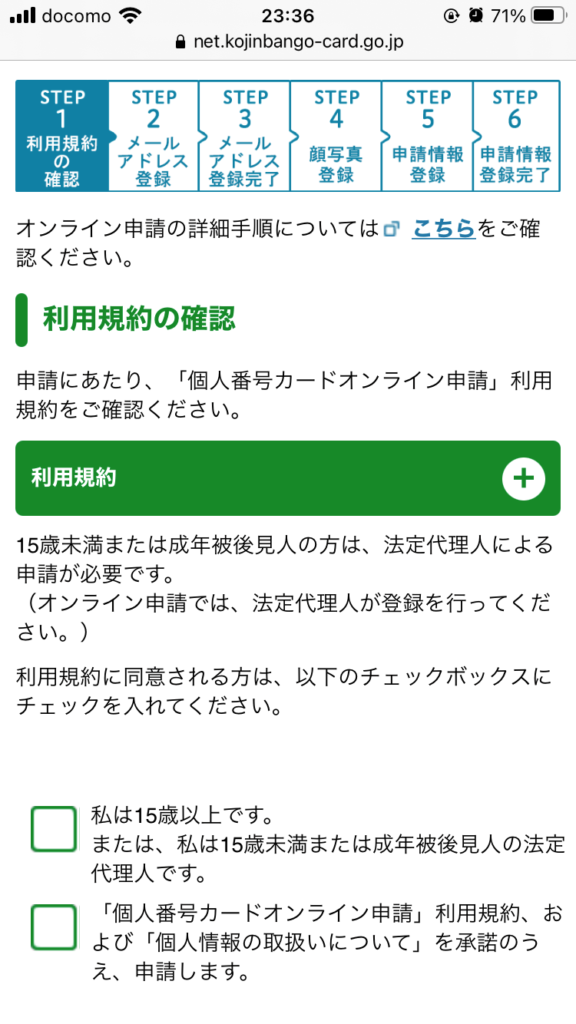
Check the first box if you are over 15 years old.
If you are under 14 years old, ask your parents to apply.
If you agree with the terms of use, please check the second box.
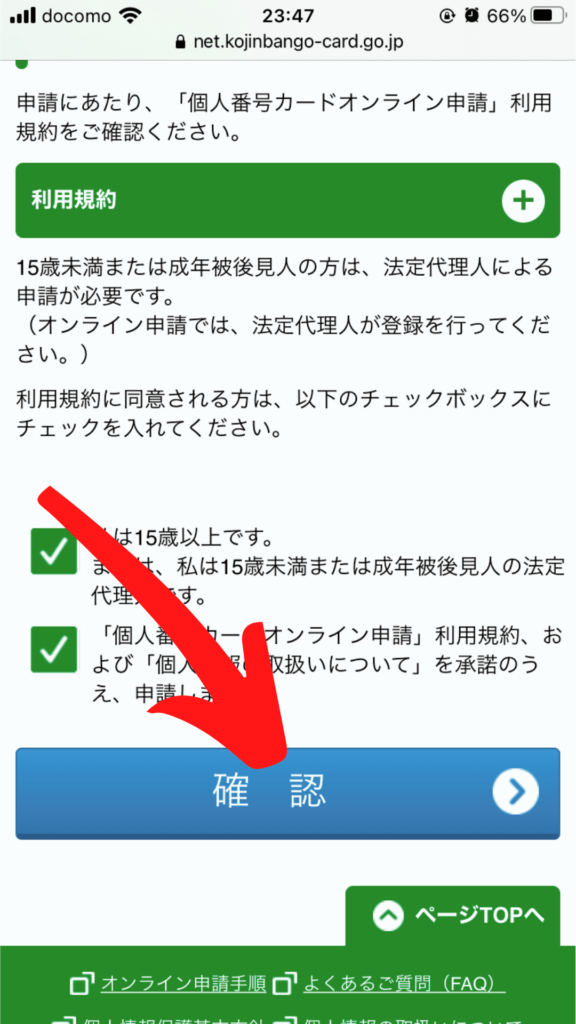
When you’re done, tap “確認” to continue
STEP.2 E-mail address registration
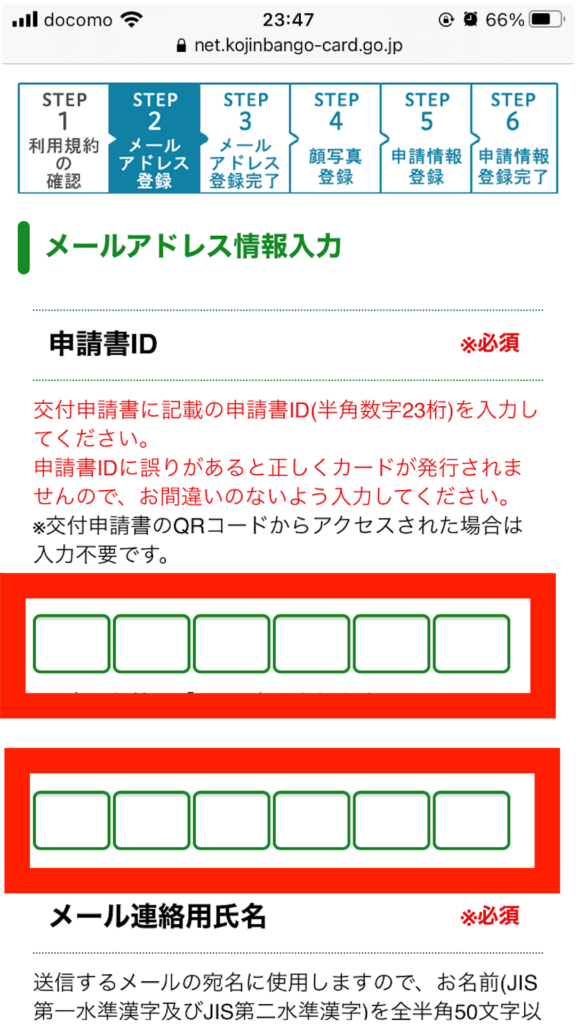
Enter the “23” digit number (application form ID) for applying online.
This number is on the application form.
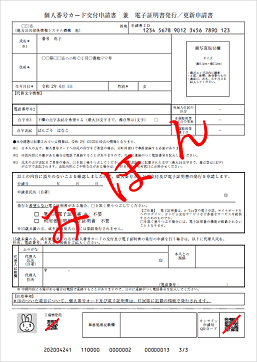
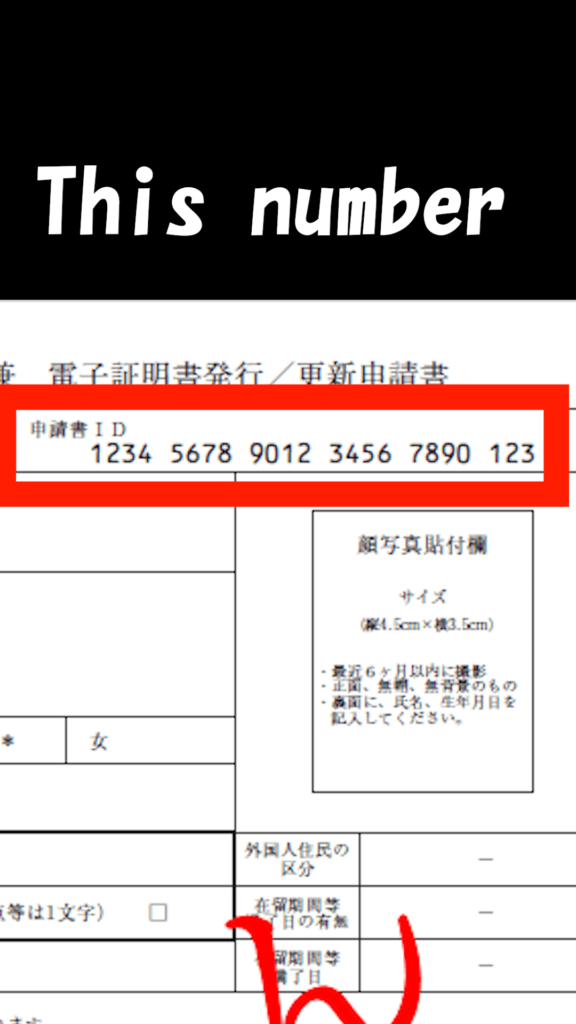
Please do not misunderstand that this paper also contains your 12-digit My Number.
Enter the number twice to prevent typos.
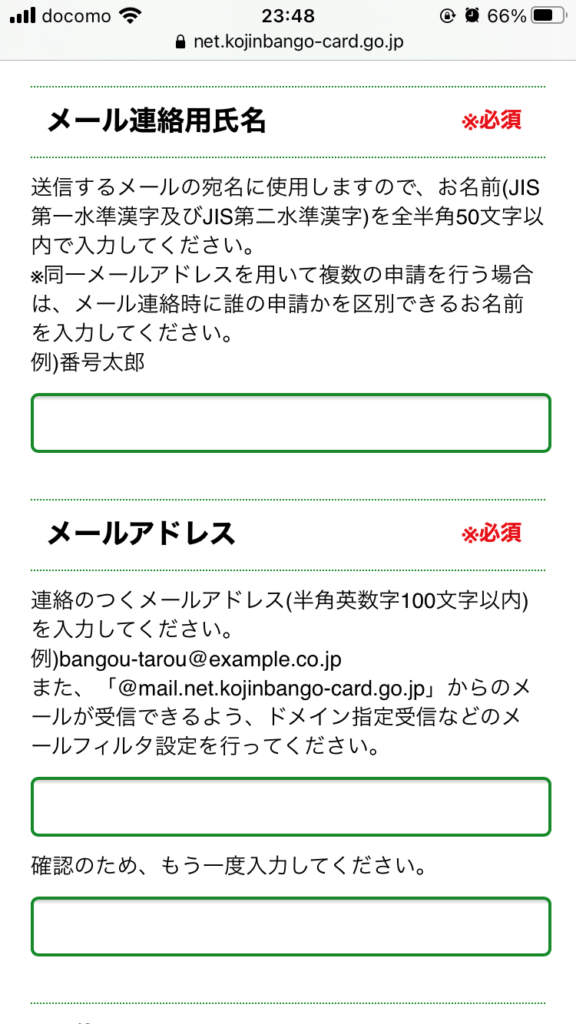
Enter your name.
Enter your email address twice.
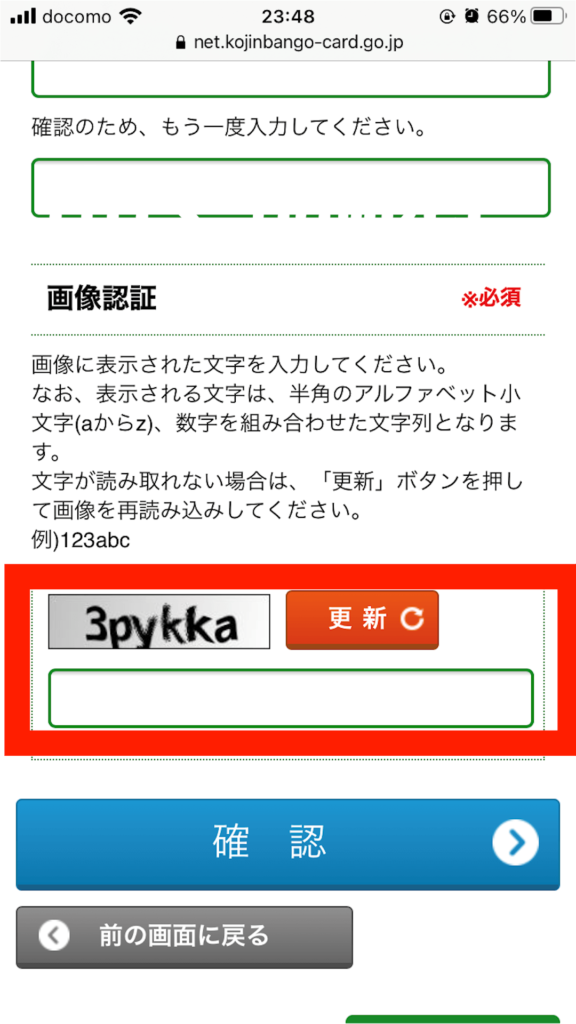
Type the character you see in the picture for security.
When you’re done, tap “確認” to continue
This is the confirmation screen. If there are no mistakes, tap “Confirm” to go to the next.
If you lose the paper with the 23-digit number
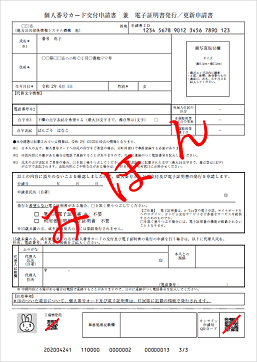
If you lose your application, you will need to reissue it.
Please reissue at the city hall where you live.
It’s free.
STEP.3 Check your inbox and see notification
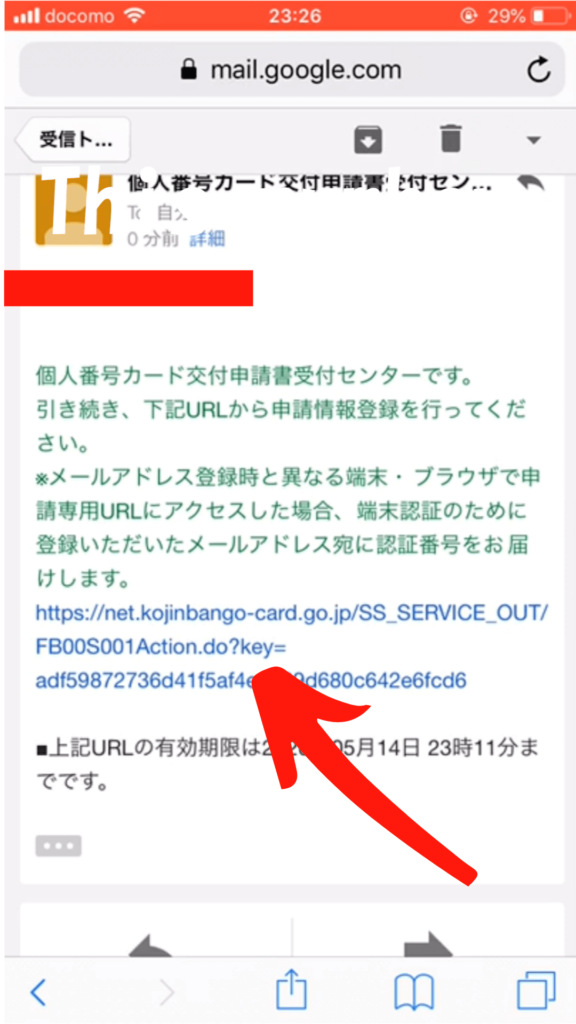
An email will be sent to you.
Click the link and verify your email address.
Upload your ID picture
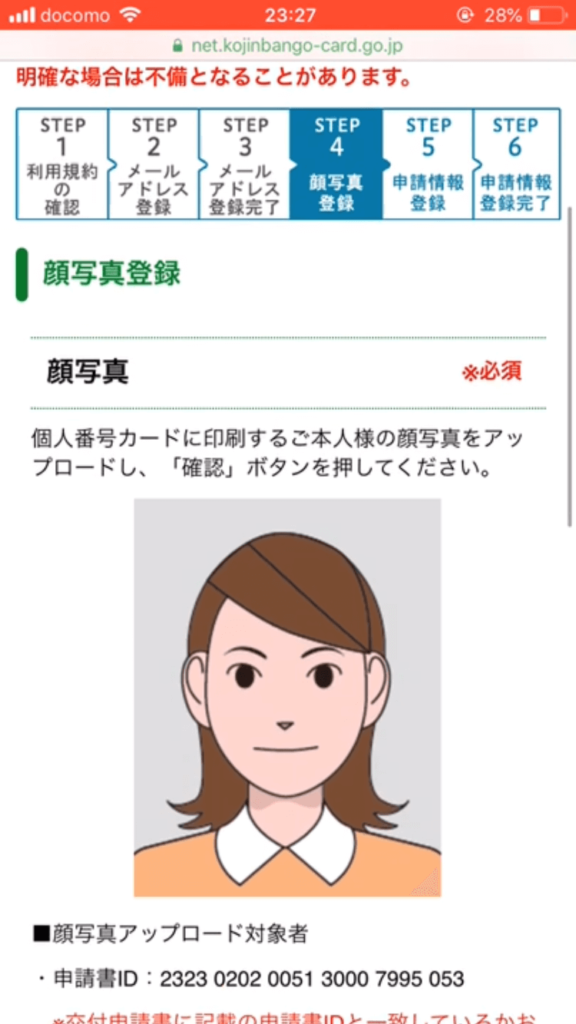
Go to the bottom of the page.
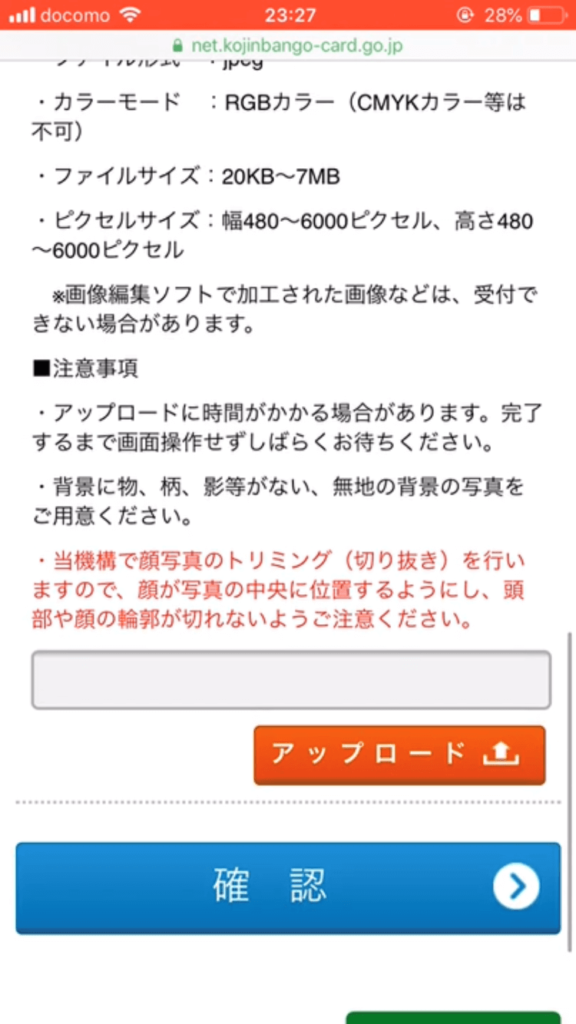
Tap the orange button labeled “アップロード” to upload your photo.
Tap the orange button and you will be asked if you want to take a picture or choose from past pictures.
It doesn’t matter which one you choose, but choose a photo taken within 6 months.
How to take a photo
There are rules on how to take pictures.
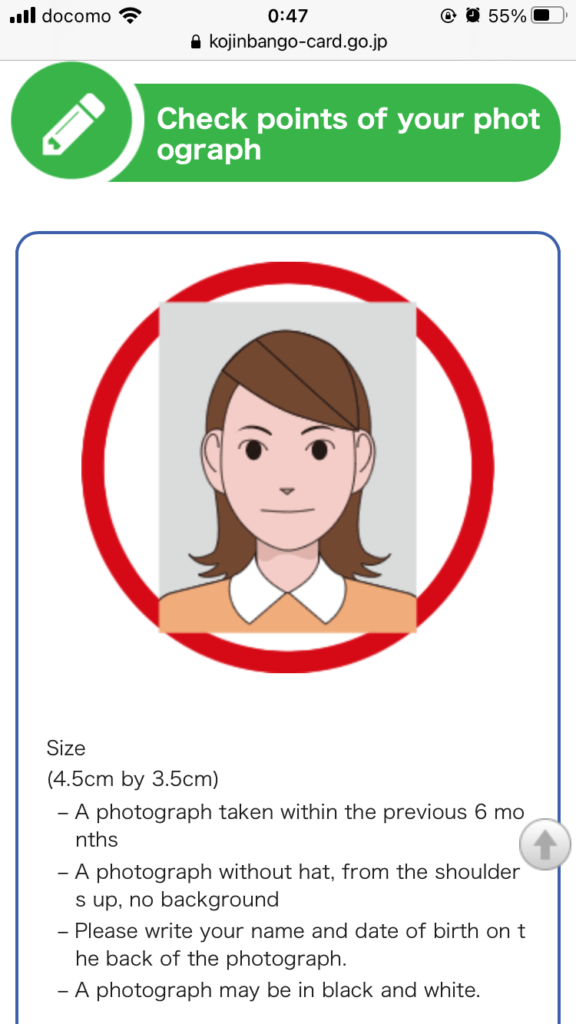
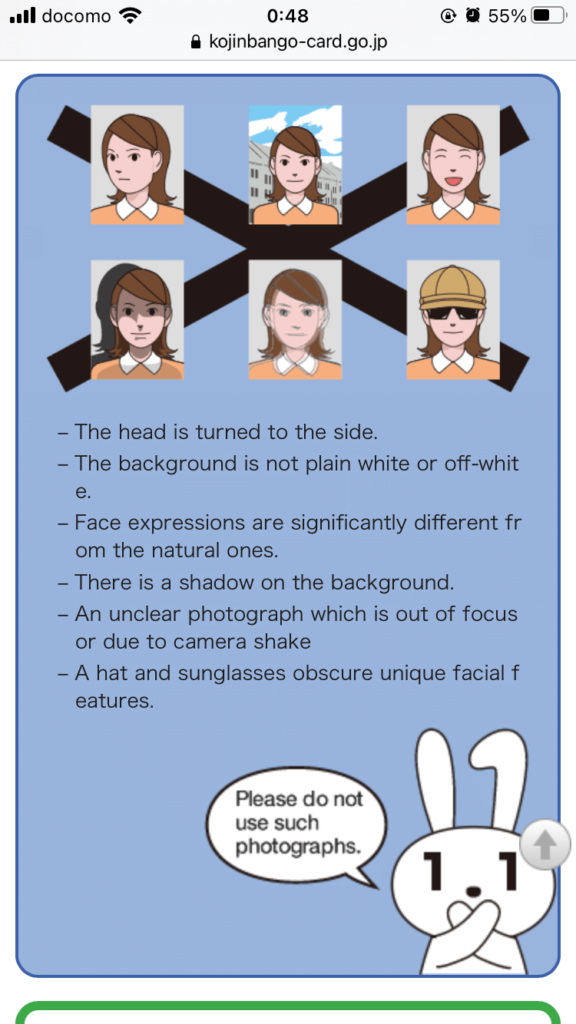
If you send a photo that is invalid, you will have to send the photo again.
Check here for detailed rules.
After uploading, tap the “確認” button to go to the next.
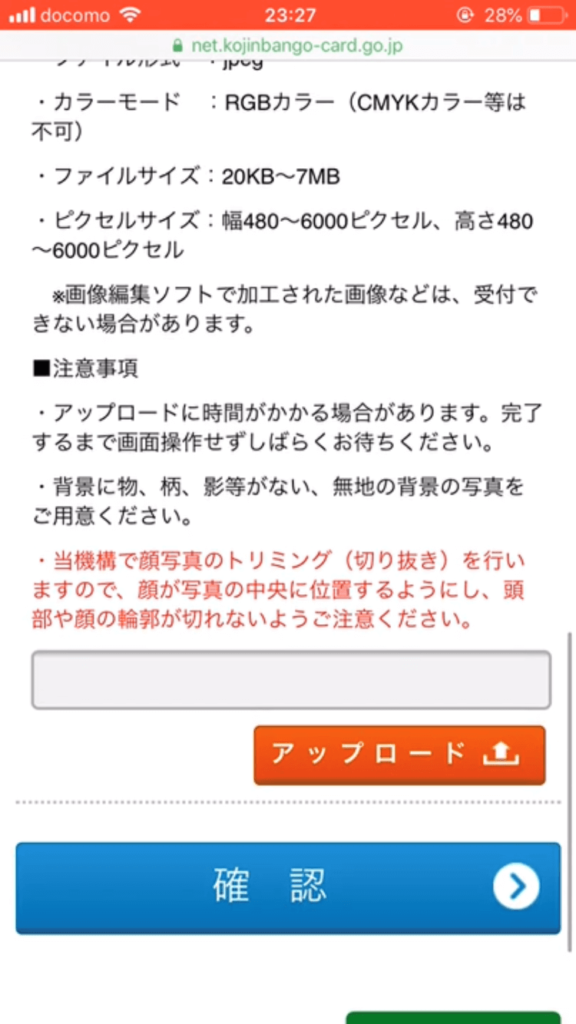
STEP.4 Confirm your picture
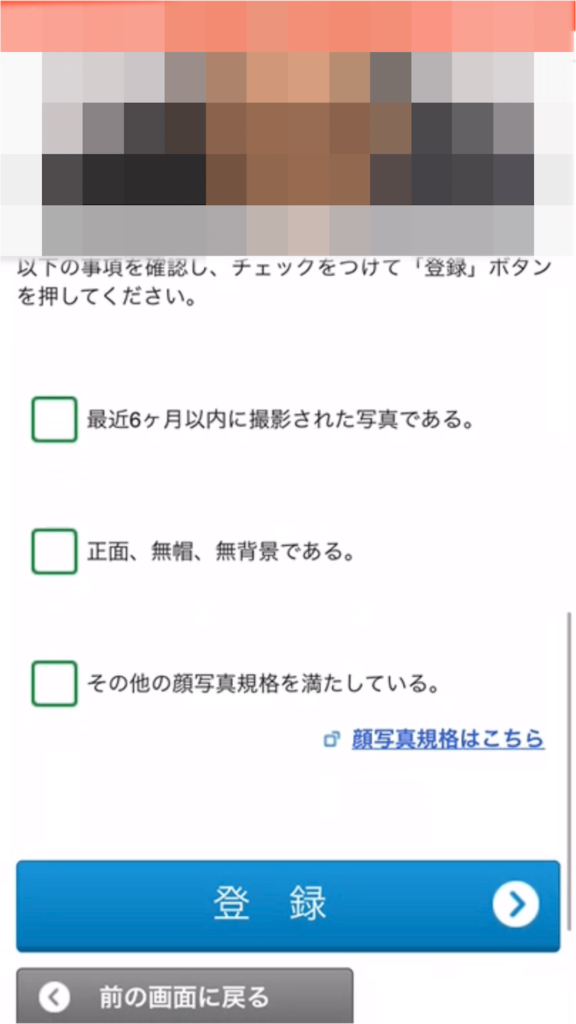
This is the confirmation screen.
The photo you uploaded will be displayed, so check it.
There are three checkboxes that you need to check.
The meaning of the first checkbox is A photograph taken within the previous 6 months.
The second meaning is whether you are facing the front, no hat, no background
The third meaning is to follow other shooting rules
Tap “登録” to continue.
STEP.5 Fill out your personal information
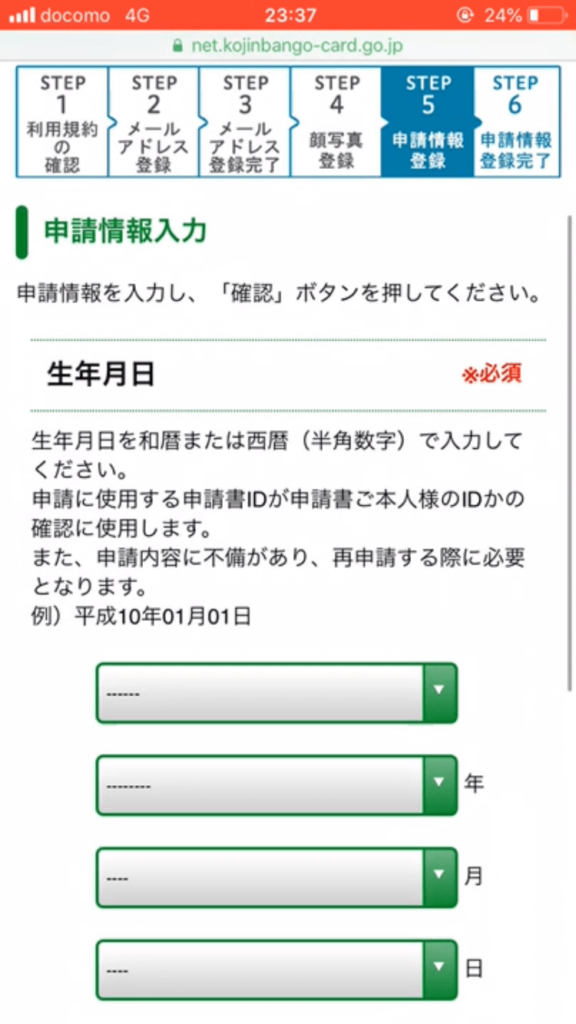
Enter your date of birth.
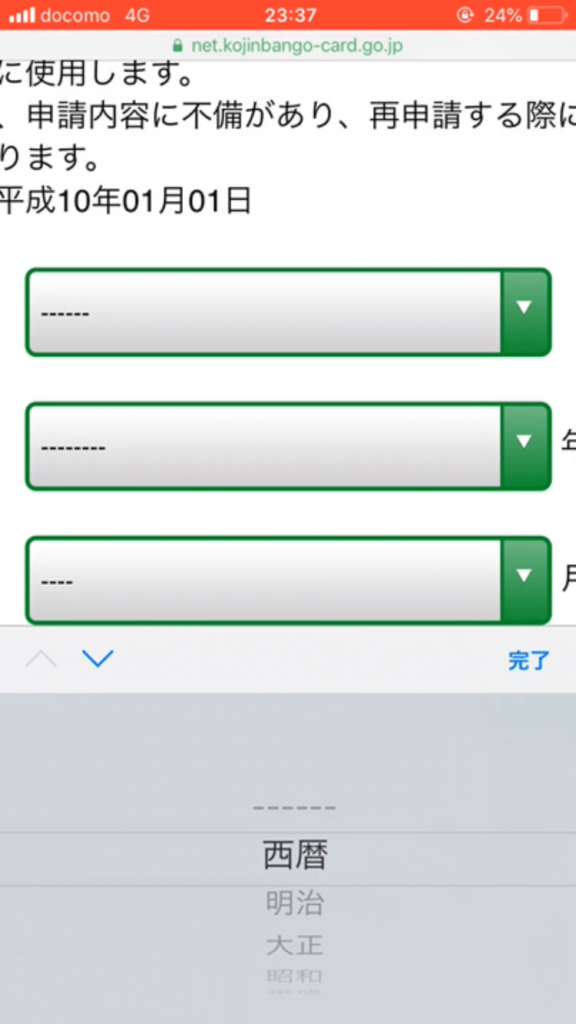
The first box is easy if you select “西暦”.
The meaning of “西暦” is Anno Domini.
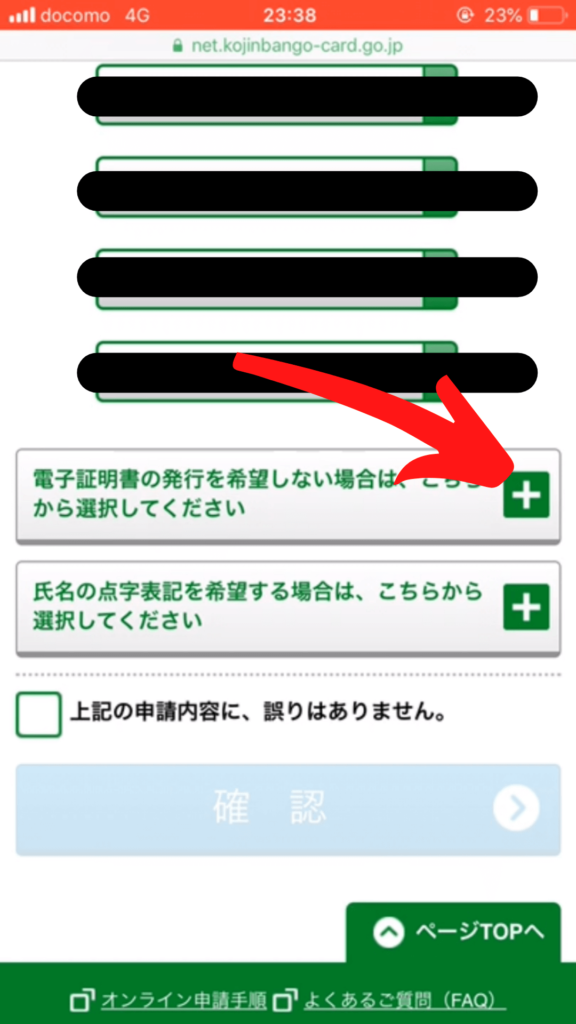
If you tap the first + in the photo, two checkboxes will appear, but please do not check them.
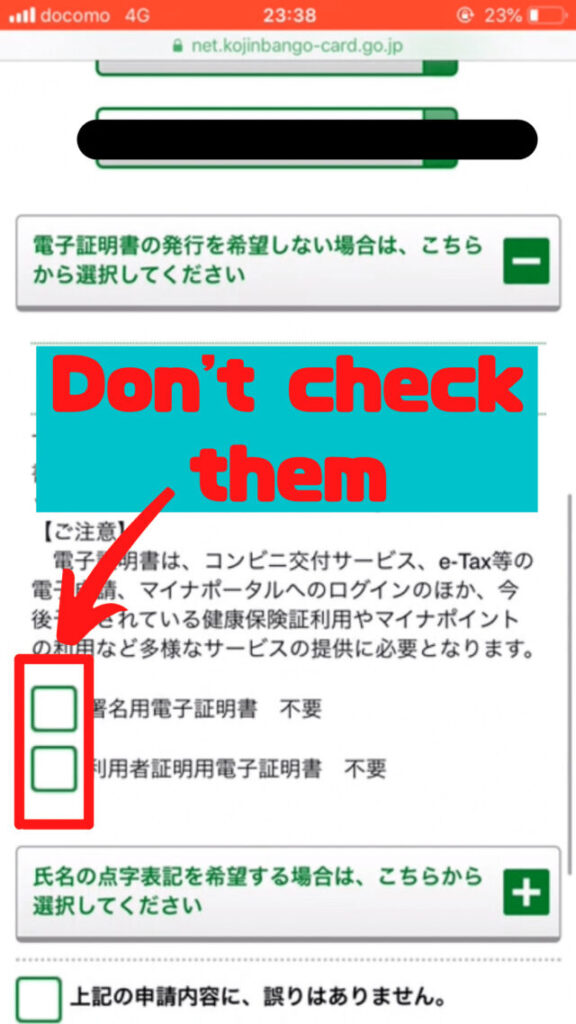
If you check this box, you will not be able to use My Number Card for online administrative procedures or issue certificates at convenience stores.
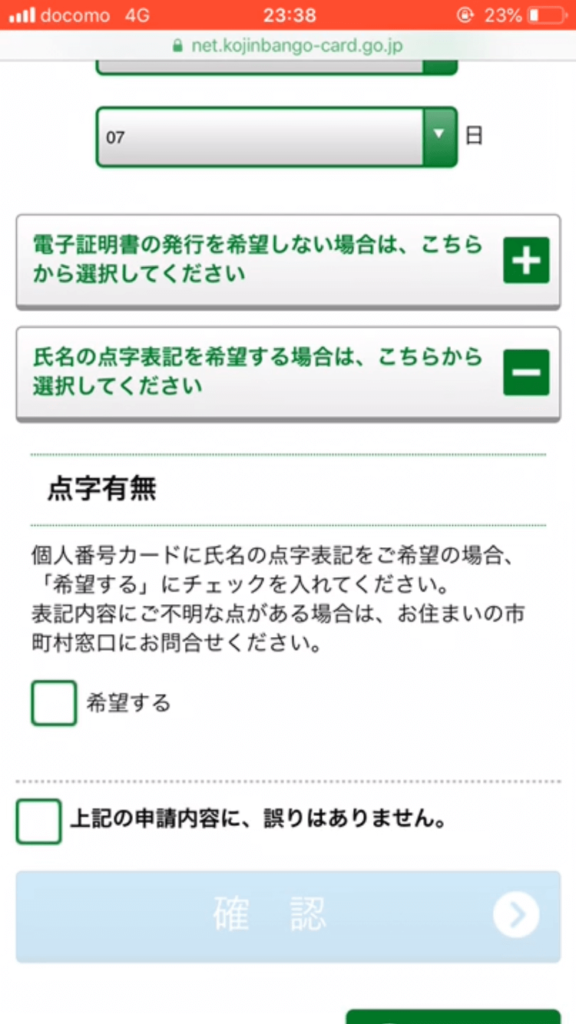
The check box that appears when you tap the second + is whether Braille is required for My Number Card.
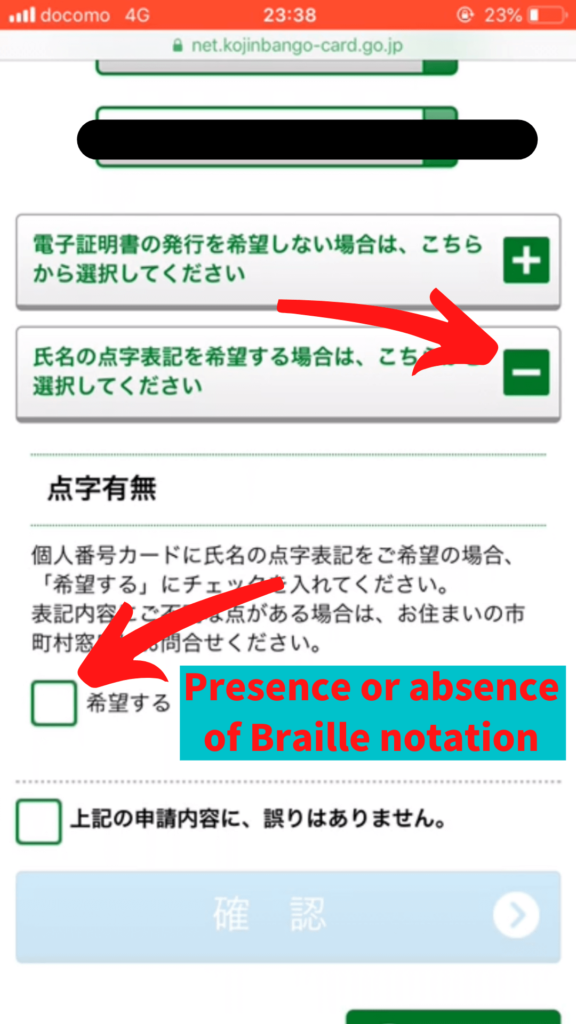
Check the checkbox if you want to add Braille to your name on the card.
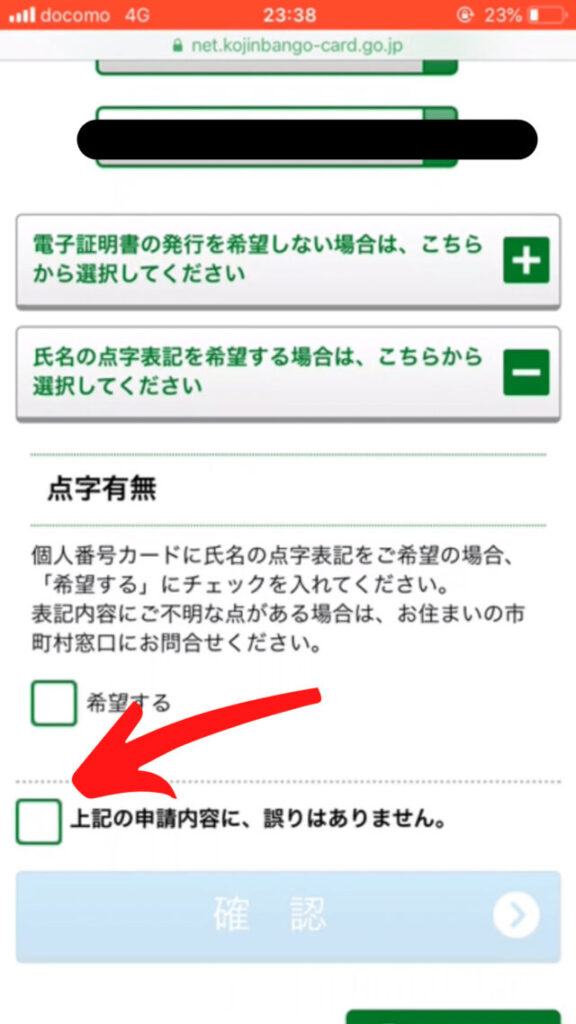
Finally, check the box at the bottom.
The meaning is correct in the above contents.
Please check the box.
Tap the “確認” button to continue.
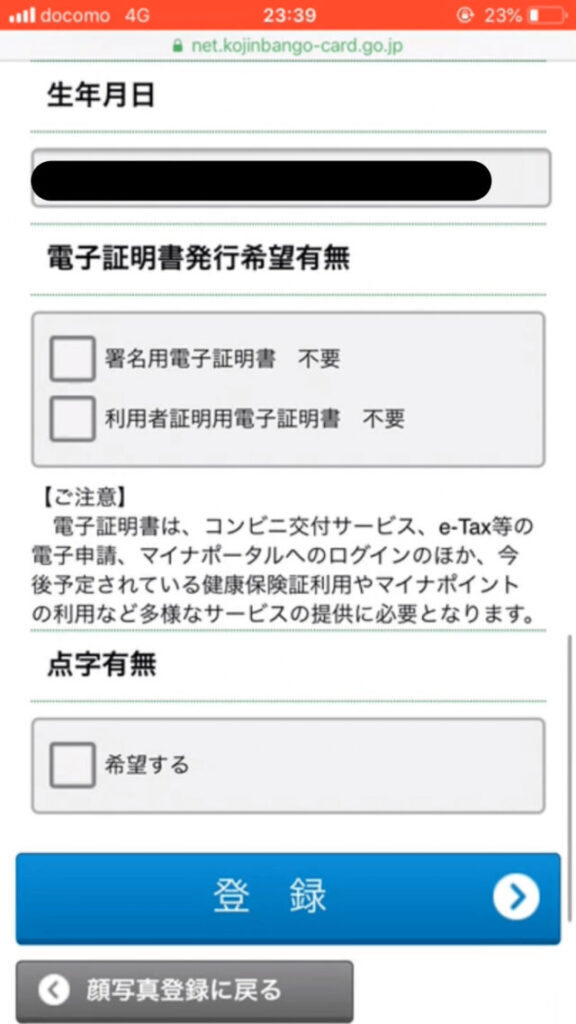
A confirmation screen will appear, so check it and tap the “登録” button.
Application completed
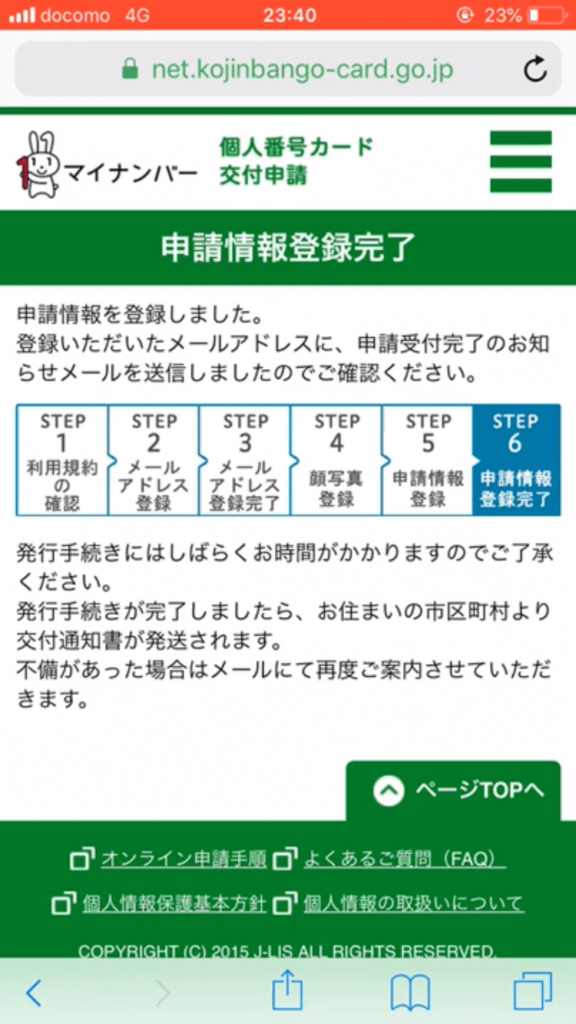
The application completion screen will be displayed.
This completes the application procedure on your smartphone.
After this, if your My Number Card is issued, you will receive a letter from the city hall.
Take your letter and go to the city hall to get your card.
Number of days required to receive My Number Card.

The letter from the city hall is currently about one and a half months after the application.
In my case, it arrived in about two weeks.
What to bring to receive my number card

Two things are required when you go to the city hall to pick up your My Number Card.
- Letter from the city hall
- Two things that can prove your identity
At least one that can prove your identity must have a photo such as a residence card.
A residence card and health insurance card are all right.
Summary
If you have a My Number Card, you can shorten administrative procedures and use your time for whatever you like.
Have you’re my number card and make your life in Japan a little easier.
In this article, I will teach you how to apply for My Number Card online on your smartphone. My number card is very convenient, so I highly recommend making it. Please take a look to the end.